I have two controllers defined. One for the Grid and One for the Form.
Here is my Grid controller.
var CompaniesApp = angular.module('Companies', ['CompanyService']); CompaniesApp.controller("CompaniesGridCtrl", function($http, $scope, $location, CompanySrv){ // Grid Controller uses CompanySrv as the service to get the data from $scope.companyData = CompanySrv.data; // Let scope data point to to service data $scope.SearchString=""; var loadData = function (Orderby) { if (Orderby !== $scope.LastOrderby) // Clear search string if sort order changes $scope.SearchString=""; $scope.LastOrderby=Orderby; // Remember last order by CompanySrv.getCompanies(Orderby, $scope.SearchString); // Get the companies for the grid }; $scope.Searchlabel='Naam:'; // initial sorting loadData('Name'); // initial data load // $scope.gotoAddCompany = function () { // Pressed the new button in the grid $location.path( '/NewCompany'); }; $scope.editCompany = function(pCompany_id) { // Pressed the edit company in the grid $location.path( '/EditCompany/' + pCompany_id); }; $scope.UpdateTable = function () { // Update called from header click to reorder grid. loadData($scope.LastOrderby); }; $scope.deleteCompany= function(p_Company_id) { CompanySrv.deleteCompany(p_Company_id,true) .then (function(){ loadData($scope.LastOrderby);} ); } $scope.refreshData = function (p_Orderby,p_NewSearchlabel) { // From filtering in textbox update $scope.Searchlabel=p_NewSearchlabel; loadData(p_Orderby); }; });
The controller uses the CompanySrv (service) as I blogged about before. I have some extra code, since I want to be able to click on a header and then resort my data, and have my search box on the screen search by the column clicked.
<div> <p id="searchtext" > <b>{{Searchlabel}}</b><input type="text" ng-model="SearchString" ng-change="UpdateTable()"> </p> <table id="box-table-a" style="width: 70%"> <thead > <tr> <th scope="col"><a href="" ng-click="refreshData('Company_id','Nr:')">Id</a></th> <th scope="col"><a href="" ng-click="refreshData('name','Naam:')">Naam</a></th> <th scope="col"><a href="" ng-click="refreshData('Contact_Name','Contact naam:')">Contact persoon</a></th> <th scope="col"><a href="" ng-click="refreshData('Contact_Tel','Contact Tel-Nr:')">Contact Tel</a></th> <th scope="col"><a href="" ng-click="refreshData('Contact_Email','Contact E-mail:')">Contact Email</a></th> <th scope="col"></th> <th scope="col"><button id="newbutton" ng-click="gotoAddCompany()">&Nieuw&</button></th> </tr> </thead> <tbody> <tr ng-repeat="Company in companyData.companies"> <td>{{Company.Company_Id}}</td> <td>{{Company.Name}}</td> <td>{{Company.Contact_Name}}</td> <td>{{Company.Contact_Tel}}</td> <td>{{Company.Contact_Email}}</td> <td> <button id="editbutton" ng-click="editCompany(Company.Company_Id)">wijzig</button> </td> <td> <button id="deletebutton" ng-click="deleteCompany(Company.Company_Id)">verwijder</button> </td> </tr> </tbody> </table> </div>
The resulting output looks as following:
By typing in the text-box the data will immediately be filtered from the back-end, depending on the column clicked. The text label will also change accordingly.
For the Form part the controller part is code like below:
CompaniesApp.controller("CompaniesFormCtrl",function($http,$scope,$log,$location,$routeParams,CompanySrv){ $scope.companyData = CompanySrv.data; // Set the scope data to the service data $scope.goHome = function () { // used in comany form to cancel so must be scope function $location.path( '/Companies'); }; var param = $routeParams.Companyid; // see if a company id is passed on url, then get it from the server if (param!=null) { // Parameter passed on form, must be update instead of delete. CompanySrv.getCompany(param) .then(function(data) { },function(error) { alert("Error in CompanyCrud-10: "+ error.data); } ); $scope.Mode="Update"; } else // no parmeter thus insert { $scope.companyData=null; $scope.Mode="Insert"; } $scope.submit = function(form) { // insert/ update form. // Trigger validation flag. $scope.submitted = true; if (form.$invalid) { // If form is invalid, return and let AngularJS show validation errors. return; } if ($scope.Mode=="Update") // Call update service as promise. CompanySrv.saveCompany($scope.companyData.currentCompany) .then(function(data) { $scope.goHome(); }, function(error) { scope$message=error; }); else CompanySrv.insertCompany($scope.companyData.currentCompany) .then(function(data) { $scope.goHome(); }, function(error) { scope$message=error; }); }; });
The corresponding HTML is:
<form name="CompanyForm"> <h1>Bedrijf</h1> <table id="box-table-a" style="width:50%"> <tr> <td>Bedrijfs-nr:</td> <td><b>{{companyData.currentCompany.Company_Id}}</b></td> </tr> <tr> <td>Bedrijfs-naam:</td> <td><input ng-model="companyData.currentCompany.Name" type="text" maxlength="50" required="required"/></td> </tr> <tr> <td>Contact persoon:</td> <td><input ng-model="companyData.currentCompany.Contact_Name" type="text" maxlength="50" /></td> </tr> <tr> <td>Contact Email:</td> <td><input type="email" ng-model="companyData.currentCompany.Contact_Email" maxlength="80"/></td> </tr> <tr> <td>Contact Telefoon-nummer:</td> <td><input type="text" ng-model="companyData.currentCompany.Contact_Tel" maxlength="10"/></td> </tr> <tr> <td> <button id="Savebutton" ng-click="submit(CompanyForm)">Bewaar</button> <button id="Cancelbutton" formnovalidate ng-click="goHome()">Annuleer</button> </td> <td></td> </tr> </table> {{message}} </form>
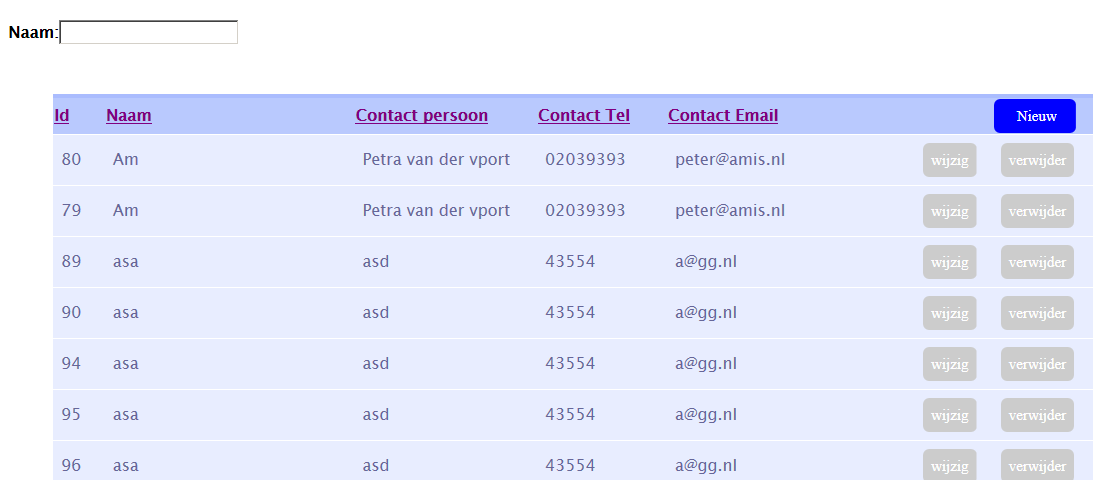
No comments:
Post a Comment